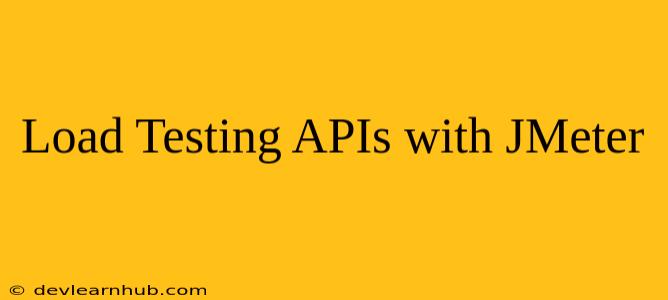Introduction
In today's digital landscape, APIs are the backbone of many applications, powering interactions between various systems and services. As your API usage grows, ensuring its performance and scalability becomes paramount. Load testing plays a crucial role in identifying bottlenecks, understanding the limits of your API, and guaranteeing a seamless user experience. JMeter is a powerful open-source tool that allows you to perform comprehensive load testing on APIs, simulating real-world user traffic and analyzing the results to pinpoint potential performance issues.
This comprehensive guide will delve into the intricacies of load testing APIs with JMeter, providing you with a practical and in-depth understanding of the process. We will cover everything from setting up JMeter to executing tests, analyzing results, and optimizing your API performance based on the insights gleaned.
Why Load Test APIs?
Load testing is not just about ensuring your API can handle a high volume of requests. It's a critical process to understand the behavior of your API under various load conditions, allowing you to identify and address potential issues before they impact your users.
Here's why load testing APIs is crucial:
- Identify Performance Bottlenecks: Load tests help pinpoint performance bottlenecks in your API infrastructure, such as database queries, network latency, or resource limitations.
- Evaluate Scalability: By simulating increasing load, you can assess the scalability of your API, determining its capacity to handle growing user traffic without compromising performance.
- Ensure Reliability: Load testing helps ensure the reliability of your API, revealing potential points of failure under high stress and preventing unexpected outages.
- Optimize API Performance: Load test results provide valuable insights for optimizing your API architecture, code, and infrastructure, leading to improved response times, resource utilization, and overall performance.
- Prevent User Frustration: A slow or unresponsive API can lead to user frustration and ultimately affect your business reputation. Load testing helps prevent these issues by identifying and resolving performance bottlenecks early on.
Getting Started with JMeter
Apache JMeter is a widely-used, open-source tool for performance and load testing. Its versatility and user-friendly interface make it an ideal choice for testing various applications, including APIs.
Setting Up JMeter
-
Download and Install JMeter: Visit the official Apache JMeter website and download the latest version for your operating system. Follow the provided instructions to install JMeter on your system.
-
Start JMeter: Once installed, open JMeter from your system's applications menu.
-
Create a New Test Plan: Launch JMeter and click on "Test Plan" in the left-hand panel to create a new test plan.
-
Add a Thread Group: A thread group represents the virtual users you will simulate in your test. Right-click on the Test Plan and select "Add" > "Threads (Users)" > "Thread Group."
-
Configure Thread Group: In the Thread Group configuration, specify the following:
- Number of Threads (Users): The number of virtual users you want to simulate.
- Ramp-up Period (in seconds): The time period over which the virtual users will be launched.
- Loop Count: The number of times the test will be run.
Adding an HTTP Request Sampler
To test an API endpoint, you need to configure an HTTP Request sampler.
-
Add an HTTP Request Sampler: Right-click on the Thread Group and select "Add" > "Sampler" > "HTTP Request."
-
Configure HTTP Request: Within the HTTP Request configuration, specify the following:
- Server Name or IP: The hostname or IP address of your API server.
- Port Number: The port number used by your API.
- Path: The specific path to the API endpoint you want to test.
- Method: The HTTP method (e.g., GET, POST, PUT, DELETE) used for the API request.
- Parameters: If your API endpoint requires any parameters, define them here.
Adding a Listener
Listeners allow you to view and analyze the test results in real-time.
- Add a Listener: Right-click on the Thread Group and select "Add" > "Listener" > choose the appropriate listener (e.g., "View Results Tree," "Summary Report," "Aggregate Report").
Configuring Other Elements
Depending on the complexity of your test, you can add other JMeter elements, such as:
- HTTP Header Manager: To add headers to your API requests.
- HTTP Cookie Manager: To manage cookies for your requests.
- Constant Timer: To introduce a delay between requests.
- Assertions: To verify the response data and ensure your API behaves as expected.
Executing the Load Test
After configuring your test plan, you're ready to execute the load test:
-
Save the Test Plan: Save your test plan with a descriptive name.
-
Run the Test: Click on the green "Start" button in the JMeter toolbar to begin the load test.
-
Monitor the Test: Observe the listeners to track the progress and performance of your load test.
Analyzing Test Results
JMeter provides various listeners to analyze the results of your load test:
- View Results Tree: Provides detailed information about each individual request, including request details, response data, and any errors encountered.
- Summary Report: Presents an overview of the test run, including total requests, errors, average response times, and throughput.
- Aggregate Report: Summarizes the test results across various load conditions, providing statistics like average response times, error rates, and throughput.
By carefully analyzing the results, you can identify potential bottlenecks, assess the performance of your API under load, and make informed decisions to improve its performance.
Optimizing API Performance Based on Test Results
After analyzing the test results, you can identify areas for improvement in your API. Here are some strategies to optimize performance based on the insights gained:
- Optimize Database Queries: If database queries are identified as a bottleneck, optimize them by using indexes, minimizing data retrieval, and improving query efficiency.
- Reduce Network Latency: Minimize network latency by optimizing your network infrastructure, using content delivery networks (CDNs), or implementing caching mechanisms.
- Improve Code Efficiency: Analyze your API code for inefficiencies and refactor it to enhance performance. This may involve optimizing algorithms, reducing unnecessary processing, and minimizing resource consumption.
- Scale Infrastructure: If your API reaches its capacity limits, consider scaling your infrastructure by adding more servers, increasing resources, or implementing load balancers to distribute the workload.
- Implement Caching: Implement caching mechanisms to store frequently accessed data and reduce the load on your API backend.
Conclusion
Load testing APIs with JMeter is an essential practice for ensuring the performance, scalability, and reliability of your applications. By simulating real-world user traffic and analyzing the results, you can identify and address potential bottlenecks, optimize API performance, and deliver a seamless user experience. Remember to regularly perform load tests as your API evolves and adapts to changes in user behavior and data volume. The insights gained will empower you to build robust and efficient APIs that can handle increasing demands and provide a consistently positive experience for your users.