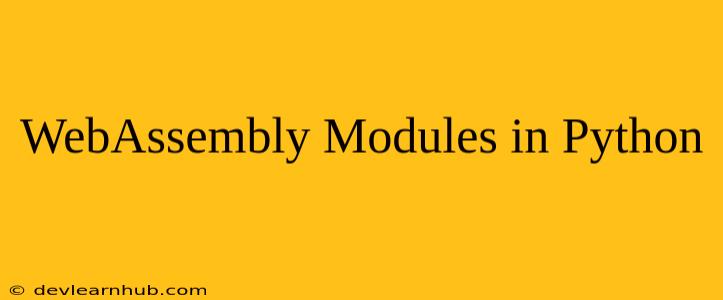Introduction
In the realm of web development, WebAssembly (Wasm) has emerged as a game-changer, enabling developers to execute code written in languages like C, C++, Rust, and Go in web browsers with unprecedented speed and efficiency. Python, known for its versatility and readability, has also embraced the power of WebAssembly, allowing us to leverage its performance benefits within the Python ecosystem.
This article delves into the world of WebAssembly modules in Python, exploring their capabilities, benefits, and practical applications. We'll journey through the fundamentals of WebAssembly integration with Python, examining the key tools and techniques involved in harnessing this powerful technology.
Understanding WebAssembly
WebAssembly is a binary instruction format that provides a portable and efficient way to execute code in web browsers. It offers several advantages over traditional JavaScript:
- Performance: WebAssembly modules execute at near-native speeds, significantly outperforming JavaScript in computationally intensive tasks.
- Portability: Wasm modules are platform-independent, allowing code to run seamlessly across different browsers and operating systems.
- Security: WebAssembly operates within a sandboxed environment, ensuring code execution is isolated and secure.
Integrating WebAssembly with Python
Python, through its vast ecosystem of libraries and frameworks, offers multiple ways to interact with WebAssembly modules:
1. Wasmer: A versatile and highly performant WebAssembly runtime for Python
- Installation:
pip install wasmer - Example Usage:
from wasmer import Instance, Store, Module, Function, imports from wasmer_compiler_llvm import Compiler # Load the WebAssembly module store = Store(Compiler()) module = Module(store, open('my_module.wasm', 'rb').read()) # Define the imports imports = imports({ 'env': { 'my_function': Function(store, module, 'my_function'), }, }) # Create an instance of the module instance = Instance(module, imports) # Call the exported function result = instance.exports.my_function(10) # Print the result print(result)
2. Pywasm: A lightweight and efficient Python library for interacting with Wasm modules
- Installation:
pip install pywasm - Example Usage:
import pywasm # Load the WebAssembly module with open('my_module.wasm', 'rb') as f: wasm_bytes = f.read() # Create a Wasm instance wasm = pywasm.load(wasm_bytes) # Call an exported function result = wasm.exports.my_function(10) # Print the result print(result)
3. WasmEdge: A high-performance WebAssembly runtime with extensive capabilities
- Installation:
pip install wasmedge - Example Usage:
from wasmedge import WasmEdge # Initialize the WasmEdge runtime wasm_runtime = WasmEdge() # Load the WebAssembly module wasm_runtime.load_module('my_module.wasm') # Call an exported function result = wasm_runtime.call_function('my_function', [10]) # Print the result print(result)
Benefits of Using WebAssembly Modules in Python
Integrating WebAssembly modules into Python applications yields several advantages:
- Performance Boost: Leverage the inherent speed of WebAssembly to accelerate computationally intensive tasks within your Python code.
- Code Reusability: Reuse existing C/C++ libraries and codebases within your Python projects.
- Security Enhancement: The sandboxed environment of WebAssembly mitigates security risks associated with running untrusted code.
- Cross-Platform Compatibility: Deploy your applications seamlessly across different platforms with the platform-independent nature of WebAssembly.
Real-World Applications of WebAssembly in Python
WebAssembly modules empower Python developers in a wide range of use cases:
- Machine Learning: Implement computationally heavy machine learning algorithms using libraries like TensorFlow or PyTorch compiled to WebAssembly for faster inference.
- Data Processing: Accelerate data processing tasks like image and video manipulation, numerical simulations, and scientific computations.
- Game Development: Integrate high-performance game engines written in languages like C++ into Python game development projects.
- Web Development: Enhance web application performance by offloading CPU-intensive tasks to WebAssembly modules.
- Cloud Functions: Create serverless functions with improved performance and efficiency by using WebAssembly modules.
Conclusion
WebAssembly modules provide Python developers with a powerful toolset for enhancing application performance, code reusability, and security. By integrating Wasm into your Python projects, you can unlock new possibilities, pushing the boundaries of performance and efficiency within the Python ecosystem.
As WebAssembly continues to evolve and gain broader adoption, its integration with Python promises to become even more seamless and widespread, empowering developers to build high-performance and innovative applications.