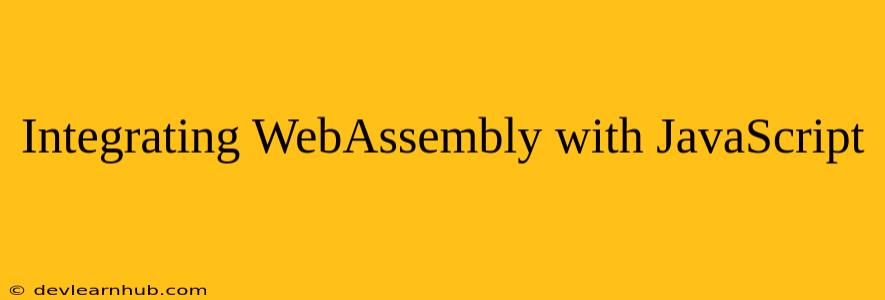Introduction
WebAssembly (Wasm) has emerged as a groundbreaking technology, revolutionizing the landscape of web development. It empowers developers to execute code written in various languages, including C, C++, Rust, and Go, directly within web browsers. This capability opens up a world of possibilities, allowing for enhanced performance, increased efficiency, and the seamless integration of native functionalities into web applications.
This comprehensive guide delves into the intricacies of integrating WebAssembly with JavaScript, providing a clear understanding of the underlying concepts, practical implementation techniques, and the benefits that this integration brings to the forefront.
Understanding WebAssembly
What is WebAssembly?
WebAssembly, often shortened to Wasm, is a low-level, portable bytecode format designed to execute code efficiently in web browsers. It serves as a compilation target for various programming languages, enabling them to run in a sandboxed environment within the browser.
Key Features of WebAssembly:
-
Performance: Wasm excels in performance by leveraging the native capabilities of the underlying hardware, enabling faster execution compared to traditional JavaScript code.
-
Portability: Wasm is designed to be portable across different platforms and browsers, ensuring consistent performance and compatibility.
-
Security: The sandboxed nature of Wasm execution guarantees that Wasm modules cannot access sensitive system resources, ensuring a secure execution environment.
-
Language Interoperability: Wasm supports various programming languages, fostering a diverse ecosystem of developers and facilitating code reuse.
Integrating WebAssembly with JavaScript
The Power of Collaboration:
The true power of WebAssembly lies in its ability to seamlessly integrate with JavaScript, leveraging the strengths of both technologies. This integration allows developers to:
-
Extend JavaScript Functionality: By leveraging Wasm modules, developers can access functionalities not natively supported in JavaScript, such as complex calculations, image processing, and cryptography.
-
Optimize Performance: Critical performance-intensive operations can be delegated to Wasm modules, offloading the workload from JavaScript and improving the overall speed of the application.
-
Code Reuse: Existing codebases written in languages like C++ can be compiled to Wasm and integrated into JavaScript applications, enabling code reuse and reducing development time.
Essential Tools and Techniques:
-
WASM Compiler: The first step is to compile your code (C, C++, Rust, etc.) to Wasm using a compiler such as Emscripten, LLVM, or the Rust compiler.
-
JavaScript Interface: A JavaScript API provides the bridge between the Wasm module and the JavaScript code, enabling interaction and data exchange.
-
WebAssembly Loader: JavaScript code must load the Wasm module into the browser. This process typically involves fetching the Wasm file, compiling it, and instantiating the module.
-
Memory Management: Wasm modules have their own memory space, and JavaScript code needs to interact with this memory to exchange data with the Wasm module.
Implementing WebAssembly Integration:
Step 1: Compiling to WebAssembly:
- Use a compatible compiler to compile your code (C, C++, Rust, Go, etc.) into a WebAssembly module (
.wasmfile). - Example: Using Emscripten to compile C code:
emcc my_c_code.c -o my_c_code.wasm
Step 2: Creating a JavaScript Interface:
- Define JavaScript functions that interact with the WebAssembly module.
- These functions can import Wasm functions or export data from the Wasm module.
Step 3: Loading the WebAssembly Module:
- Use the
fetchAPI to load the Wasm file from the server. - Create a
WebAssembly.Instanceobject to instantiate the module.
Step 4: Exchanging Data:
- Use the
WebAssembly.Memoryobject to access the memory space of the Wasm module. - Employ JavaScript functions to exchange data between the JavaScript code and the Wasm module.
Example Implementation:
// Fetch the Wasm module
fetch('my_c_code.wasm')
.then(response => response.arrayBuffer())
.then(buffer => WebAssembly.instantiate(buffer))
.then(instance => {
// Get the exported function from the Wasm module
const add = instance.exports.add;
// Call the Wasm function and log the result
console.log(add(10, 20)); // Output: 30
});
Benefits of Integrating WebAssembly with JavaScript
Performance Enhancements:
-
Optimized Execution: Wasm modules execute at near-native speeds, significantly enhancing the performance of web applications, particularly in computationally intensive tasks.
-
Reduced Overhead: Wasm's streamlined bytecode format minimizes overhead associated with parsing and execution, resulting in faster response times.
Expanded Functionality:
-
Native Functionality: Access to native features, such as graphics APIs, hardware acceleration, and cryptographic algorithms, extends the capabilities of web applications.
-
Code Reuse: Existing codebases written in various languages can be compiled to Wasm and integrated into web applications, reducing development time and effort.
Improved Security:
-
Sandbox Environment: The sandboxed nature of Wasm execution ensures that Wasm modules cannot access sensitive system resources, enhancing the security of web applications.
-
Controlled Interactions: The JavaScript API provides a controlled interface for interacting with Wasm modules, minimizing potential security risks.
Conclusion
Integrating WebAssembly with JavaScript unlocks a world of possibilities for web developers. By combining the efficiency and performance of Wasm with the versatility and flexibility of JavaScript, developers can create web applications that push the boundaries of performance, functionality, and security.
As the WebAssembly ecosystem continues to grow, we can expect even more innovative ways to integrate this powerful technology with JavaScript, leading to the development of more robust, efficient, and feature-rich web applications.