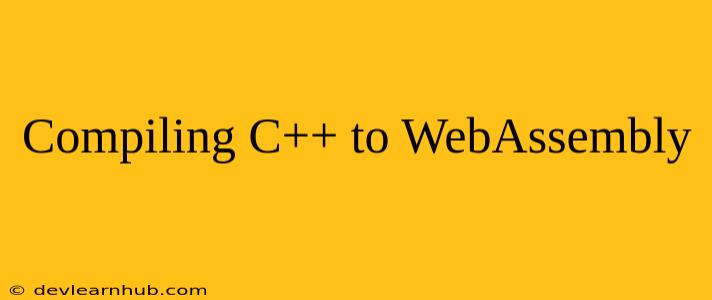Introduction
WebAssembly (Wasm) has emerged as a revolutionary technology, enabling developers to execute code written in languages like C++, C, and Rust directly within web browsers. This opens up a world of possibilities for creating high-performance web applications that leverage the power of native code. In this comprehensive guide, we'll delve into the intricacies of compiling C++ to WebAssembly, exploring the tools, techniques, and considerations involved.
Understanding WebAssembly and its Benefits
WebAssembly, a low-level binary instruction format, is designed to be a portable, efficient, and secure platform for executing code in the browser. It acts as a bridge between high-level languages and the browser's execution environment. Here are some key benefits of using WebAssembly:
- Native Performance: WebAssembly code runs at near-native speeds, providing significant performance improvements compared to traditional JavaScript code. This is particularly advantageous for computationally intensive tasks, such as gaming, graphics processing, and scientific simulations.
- Portability: WebAssembly is a platform-independent format, meaning it can run on any browser that supports WebAssembly, regardless of the underlying operating system.
- Security: WebAssembly code is sandboxed within the browser, ensuring that it cannot access sensitive data or harm the user's system.
- Interoperability: WebAssembly can seamlessly interact with JavaScript code, allowing developers to leverage existing JavaScript libraries and frameworks.
Compiling C++ to WebAssembly: Tools and Techniques
Several tools and techniques are available for compiling C++ code to WebAssembly. Let's explore some of the most popular options:
Emscripten: A Comprehensive Solution
Emscripten is a mature and widely used toolchain for compiling C/C++ code to WebAssembly. It leverages the LLVM compiler infrastructure, enabling cross-compilation from various platforms. Here's how Emscripten works:
- Compilation: Emscripten uses the Clang/LLVM compiler to compile C++ code into LLVM Intermediate Representation (IR).
- WebAssembly Conversion: The LLVM IR is then converted to WebAssembly binary code.
- JavaScript Glue Code: Emscripten generates JavaScript code to handle interactions between the WebAssembly module and the browser environment.
WebAssembly Studio: A Cloud-Based Platform
WebAssembly Studio offers a convenient and user-friendly environment for developing and deploying WebAssembly applications. It provides a web-based editor, compiler, and debugger, simplifying the process of compiling C++ code to WebAssembly.
Other Compilers and Tools
Other compilers and tools can be used for compiling C++ to WebAssembly, including:
- Clang: The Clang compiler can directly generate WebAssembly output using the
-target=wasm32flag. - Binaryen: Binaryen is a WebAssembly compiler and toolchain that provides a rich set of optimization and transformation capabilities.
- WASM-Tools: A suite of tools for working with WebAssembly, including a compiler, optimizer, and validator.
Considerations for C++ to WebAssembly Compilation
When compiling C++ code to WebAssembly, several considerations are important for ensuring successful and efficient execution:
Memory Management
WebAssembly does not have a traditional garbage collector like JavaScript. Therefore, careful memory management is crucial. Developers need to manually allocate and free memory using C++'s new and delete operators or consider using a memory management library.
Standard Library Support
Not all C++ standard library features are fully supported in WebAssembly. Some libraries may require modifications or alternative implementations to function correctly.
Debugging and Testing
Debugging WebAssembly code can be challenging, as it requires specialized tools and techniques. Tools like the WebAssembly Studio debugger or Emscripten's debugging features can assist in identifying and resolving issues.
Performance Optimization
Performance optimization is essential for achieving the maximum benefit of WebAssembly's native speed. Techniques like loop unrolling, function inlining, and vectorization can improve execution performance.
Example: Compiling a Simple C++ Program
Let's look at a simple example of compiling a C++ program to WebAssembly using Emscripten:
// hello.cpp
#include <iostream>
int main() {
std::cout << "Hello, WebAssembly!" << std::endl;
return 0;
}
To compile this program, use the following command:
emcc hello.cpp -o hello.html
This command generates a hello.html file that includes the WebAssembly module and the necessary JavaScript glue code to run the program in the browser.
Conclusion
Compiling C++ to WebAssembly opens up a world of possibilities for web application development. By harnessing the power of native code, developers can create performant, portable, and secure web experiences. While there are considerations and challenges involved in the compilation process, the benefits of WebAssembly make it a compelling technology for building the next generation of web applications.