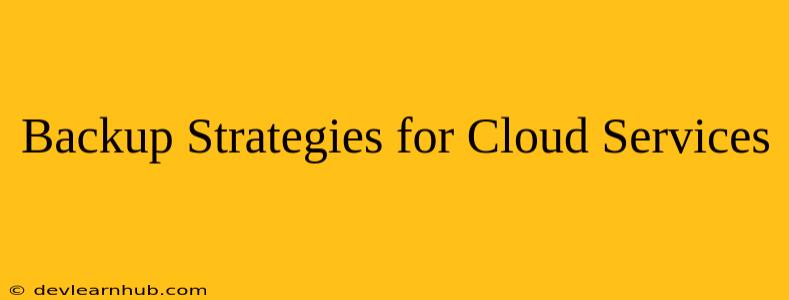The cloud has revolutionized the way businesses operate, offering a plethora of benefits like scalability, accessibility, and cost-effectiveness. However, relying solely on cloud providers for data protection can be risky. Data loss can occur due to various reasons, including accidental deletion, malware attacks, or even provider outages. This is why implementing robust backup strategies for cloud services is crucial.
Understanding the Need for Cloud Backups
Cloud service providers, while offering robust infrastructure and security measures, are ultimately responsible for their own data centers and services. They may not be responsible for your data itself, and you might need to implement your own backup strategy for peace of mind. Here are some key reasons why cloud backups are vital:
1. Data Loss Prevention:
Cloud backup solutions act as a safety net, protecting your data from accidental deletions, human errors, or malicious attacks. Even if your primary cloud storage is compromised, you can restore your data from a backup.
2. Compliance and Regulatory Requirements:
Many industries have strict data retention and backup policies. Having a reliable cloud backup solution can help you comply with these regulations and avoid legal penalties.
3. Disaster Recovery:
In the event of a major disaster, such as a natural disaster or a service outage, cloud backups can help you quickly restore your data and operations. This minimizes downtime and ensures business continuity.
Effective Backup Strategies for Cloud Services
Several strategies can be employed to ensure effective cloud backups. Choose a combination that best suits your specific needs and resources:
1. Cloud-to-Cloud Backups:
This involves replicating your cloud data to a different cloud provider. This offers geographic redundancy and provides an independent backup location.
2. Cloud-to-On-Premise Backups:
This strategy entails backing up your cloud data to on-premises servers or storage devices. This provides an offline backup that's independent of the cloud provider.
3. Backup-as-a-Service (BaaS):
BaaS solutions offer managed backup services where a third-party provider handles the entire backup process. This simplifies backup management and offers expert support.
4. Incremental Backups:
Incremental backups only store the changes made since the last backup. This saves storage space and bandwidth, making it an efficient option for large datasets.
5. Versioning:
Versioning creates multiple copies of your data, allowing you to revert to previous versions in case of accidental data corruption or changes.
Considerations for Effective Cloud Backup
- Recovery Time Objective (RTO): How quickly do you need to recover your data after an incident?
- Recovery Point Objective (RPO): How much data can you afford to lose?
- Backup Frequency: How often do you need to back up your data?
- Data Retention Policy: How long do you need to keep backups?
- Encryption: Ensure your backups are encrypted to protect sensitive data.
- Testing and Validation: Regularly test your backup and recovery processes to ensure they are working correctly.
Conclusion
Implementing a robust cloud backup strategy is essential for safeguarding your data in the cloud. By considering the factors mentioned above and choosing the right backup approach, you can ensure data protection, compliance, and business continuity in the face of unforeseen challenges. Remember, a proactive approach to cloud backups is vital for maintaining data integrity and business resilience.