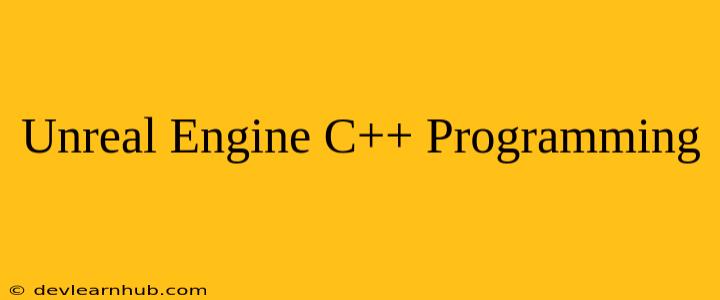Unreal Engine C++ Programming: Unleashing the Power of Game Development
Unreal Engine is a powerful and versatile game engine that offers a wide range of tools and features for creating immersive and engaging experiences. While its Blueprint system provides a visual scripting approach for game development, C++ programming unlocks a whole new level of control and customization. This article will delve into the world of Unreal Engine C++ programming, exploring its benefits, fundamental concepts, and how you can get started.
Why Choose Unreal Engine C++ Programming?
- Unparalleled Performance: C++ is a compiled language, which translates into faster execution speeds and optimized performance compared to interpreted languages.
- Direct Control and Flexibility: C++ offers fine-grained control over every aspect of your game, from memory management to complex algorithms.
- Advanced Features and Customization: You can access and manipulate the engine's internal systems, customize game mechanics, and create unique features that go beyond the capabilities of Blueprint.
- Community Support and Resources: The Unreal Engine community is vast and active, with numerous resources, tutorials, and forums to support your C++ journey.
Fundamentals of Unreal Engine C++ Programming
- Project Setup: Start with creating a new C++ project in Unreal Engine. The engine will provide you with a basic code structure and necessary files.
- Unreal Engine Classes: The core of Unreal Engine C++ programming revolves around its class system. Understand the fundamental classes like
AActor,UStaticMeshComponent,UPrimitiveComponent, andUCharacterMovementComponent. - Game Objects and Components: Game objects are instances of classes. Components are modules that add specific functionality to game objects, such as rendering, physics, and collision.
- Events and Functions: Events trigger functions in response to specific actions, such as player input or object collision.
- Data Types and Variables: Understand the data types used in C++ and declare variables to store and manipulate data.
Getting Started with Unreal Engine C++ Programming
- Install Unreal Engine: Download and install the latest version of Unreal Engine from the Epic Games website.
- Create a C++ Project: Launch Unreal Engine and create a new project with the "C++" template.
- Explore the Code: Open the generated code files in your preferred IDE. The
MyProject.cppandMyProject.hfiles are the starting points for your C++ code. - Learn the Basics: Familiarize yourself with the fundamental concepts mentioned above by studying online resources and tutorials.
- Experiment and Build: Start by creating simple game objects, implementing basic behaviors, and gradually build upon your knowledge.
Examples of C++ Programming in Unreal Engine
- Custom Character Movement: Create a unique character controller with advanced movement mechanics using C++ and modify the
UCharacterMovementComponentclass. - Procedural Level Generation: Generate random levels using C++ algorithms to create dynamic and unpredictable game worlds.
- Complex AI Behaviors: Implement intelligent AI agents using C++ for advanced decision-making, pathfinding, and interaction.
- Network Programming: Utilize C++ to create multi-player games, handling network communication and synchronization.
Conclusion
Unreal Engine C++ programming offers a powerful and rewarding path for aspiring game developers. By leveraging the engine's features and mastering the fundamentals of C++, you can create truly unique and immersive game experiences. The journey might seem daunting at first, but with dedication and persistence, you can unlock the full potential of Unreal Engine and bring your game ideas to life.