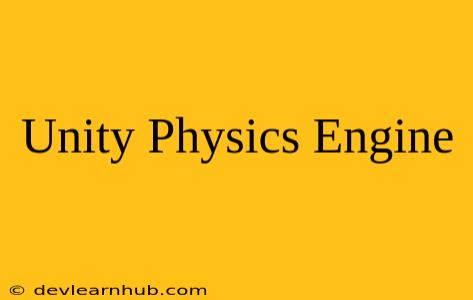The Unity Physics Engine is a powerful tool that allows you to simulate realistic physics interactions in your games and simulations. This engine handles everything from rigid body collisions and gravity to joint constraints and forces. Understanding the Unity Physics Engine is essential for creating engaging and immersive experiences in your projects.
Key Features:
- Rigid Body Physics: The core of the engine is the ability to simulate objects as rigid bodies, meaning they maintain their shape and volume under the influence of forces and collisions.
- Collision Detection: The engine efficiently detects collisions between objects, allowing for realistic interactions and responses.
- Constraints: Unity provides various constraints that you can apply to rigid bodies, such as hinges, sliders, and fixed joints, which enable you to create complex mechanisms and structures.
- Forces and Torques: You can apply forces and torques to rigid bodies, simulating real-world effects like gravity, wind, or explosions.
- Continuous Collision Detection: Ensures accurate collision detection for fast-moving objects, preventing objects from passing through each other.
- Character Controllers: The engine provides specialized components for creating character controllers, allowing you to easily create characters that move and interact with the environment.
Understanding the Basics:
- Rigid Bodies: Every object that you want to simulate with physics needs to be marked as a Rigid Body. A Rigidbody component enables the object to be affected by gravity, collisions, and forces.
- Colliders: Colliders are invisible shapes that define the boundaries of an object for collision detection. You can use different types of colliders, such as box, sphere, capsule, or mesh colliders, depending on the shape of your object.
- Constraints: Constraints restrict the movement of rigid bodies. They are essential for creating complex mechanisms, such as doors, hinges, and suspension systems.
Using the Unity Physics Engine:
- Setting up Physics: Configure the Physics settings in the Project Settings to adjust parameters like gravity, timestep, and collision detection settings.
- Adding Rigidbodies and Colliders: Add Rigidbody and Collider components to your objects to enable physics simulation.
- Applying Forces and Torques: Use the
AddForce()andAddTorque()functions to simulate real-world forces. - Using Constraints: Add joint components to connect rigid bodies and create constraints, like hinges and sliders.
- Customizing Physics: The engine allows for customization through scripts, giving you fine-grained control over the physics simulation.
Benefits:
- Realism: The Unity Physics Engine provides a realistic simulation of physical interactions, adding depth and immersion to your projects.
- Efficiency: The engine is designed to be efficient, allowing for smooth gameplay and interactions, even with complex scenes.
- Flexibility: You can customize and tweak various parameters to achieve specific effects and behaviors.
Conclusion:
The Unity Physics Engine is a powerful tool that enables developers to create realistic and engaging physics interactions in their games and simulations. By understanding the key features and how to use the engine, you can bring your projects to life with dynamic and immersive experiences.