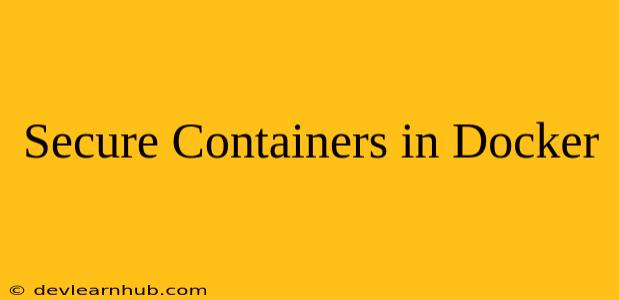Introduction
Docker, a popular containerization platform, provides a way to package and run applications in isolated environments called containers. While containers offer numerous benefits like portability and efficiency, they also introduce security concerns. Ensuring secure containers is paramount to protecting sensitive data and maintaining the integrity of your applications. This article will delve into the key aspects of securing containers in Docker.
Best Practices for Secure Docker Containers
1. Use Official Images from Trusted Sources
- Prioritize official images from Docker Hub or trusted repositories.
- Verify the image's source and integrity through digital signatures or other authentication mechanisms.
2. Minimize Image Size and Complexity
- Streamline your Dockerfiles to include only essential components.
- Remove unnecessary packages and dependencies.
- Use multi-stage builds to optimize image size and reduce attack surface.
3. Run as a Non-Root User
- Avoid running containers as root, as it grants excessive privileges.
- Utilize the
USERinstruction in your Dockerfile to define a non-root user for the container.
4. Limit Container Resources
- Allocate appropriate CPU, memory, and disk space for each container.
- This prevents resource exhaustion and potential denial-of-service attacks.
5. Enable SELinux or AppArmor
- Employ Linux security modules like SELinux or AppArmor to enhance container security.
- These modules enforce stricter access control policies within containers.
6. Secure Network Access
- Use Docker's network features to control traffic flow between containers and the host system.
- Limit access to specific ports and define network isolation rules.
7. Implement Regular Security Scanning
- Use tools like Docker Bench for Security (DBS) or Clair to perform regular security scans.
- Identify vulnerabilities in container images and take necessary actions to address them.
8. Keep Images and Docker Engine Updated
- Regularly update Docker images and the Docker engine itself.
- Updates often include security patches that mitigate vulnerabilities.
9. Implement Secure Logging and Monitoring
- Configure Docker logging mechanisms to track container activity.
- Use monitoring tools to detect anomalies and potential security threats.
10. Leverage Security Tools and Solutions
- Integrate security tools like Aqua Security or Twistlock for comprehensive container security.
- These solutions offer vulnerability scanning, runtime protection, and policy enforcement capabilities.
Conclusion
Securing containers in Docker requires a multifaceted approach. By adhering to best practices and implementing security tools, you can significantly reduce the risk of vulnerabilities and maintain the integrity of your applications. Remember that security is an ongoing process, and continuous monitoring and updates are essential for staying ahead of emerging threats.