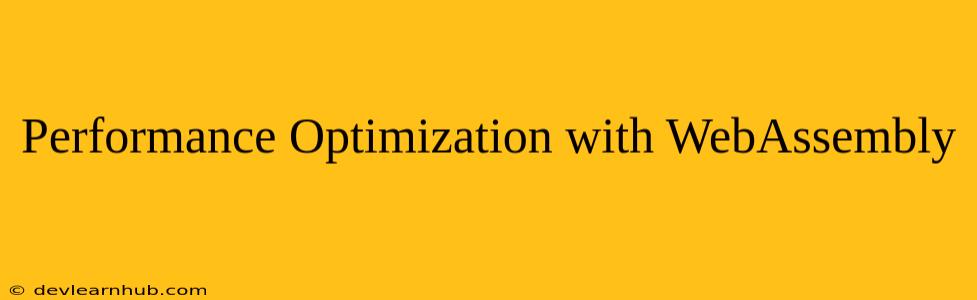Introduction
WebAssembly (Wasm) has emerged as a powerful technology for enhancing web application performance. This article delves into the world of WebAssembly, exploring its benefits, functionalities, and how it can be effectively leveraged for performance optimization.
Understanding WebAssembly
What is WebAssembly?
WebAssembly is a low-level binary instruction format designed for execution in web browsers. It acts as a portable code format that can be executed efficiently across different platforms and browsers. Think of it as a virtual machine that runs code written in languages like C, C++, Rust, and Go, directly in the browser.
Why WebAssembly?
The primary advantage of WebAssembly lies in its ability to deliver high performance and efficiency. It achieves this through:
- Near-native speeds: WebAssembly executes code close to native speeds, eliminating the performance bottlenecks often associated with JavaScript.
- Improved Security: WebAssembly operates in a sandboxed environment, ensuring that malicious code cannot access sensitive data or compromise the user's system.
- Cross-platform Compatibility: WebAssembly is supported by all major browsers, making it a portable solution for web applications.
Leveraging WebAssembly for Performance Optimization
WebAssembly can significantly optimize various aspects of web applications. Here are some key areas where it excels:
1. Accelerating Computationally Intensive Tasks
JavaScript, while versatile, can struggle with computationally demanding tasks. WebAssembly comes to the rescue by offloading these tasks to a more efficient execution environment.
Examples:
- Image and Video Processing: Complex image manipulations, video transcoding, and real-time video effects can be handled efficiently with WebAssembly.
- Scientific Computing: WebAssembly enables the execution of complex mathematical calculations and simulations, opening up new possibilities for scientific and engineering applications in the browser.
- Game Development: WebAssembly provides the performance boost needed for demanding game logic, physics simulations, and rendering.
2. Optimizing Libraries and Frameworks
WebAssembly allows for the integration of native libraries and frameworks directly into web applications. This eliminates the overhead associated with traditional JavaScript wrappers and significantly enhances performance.
Examples:
- Graphics Libraries: Integrating libraries like OpenGL and WebGL with WebAssembly enables high-performance graphics rendering and visualization.
- Audio Processing: WebAssembly can be used to optimize audio processing libraries, enhancing real-time audio effects and audio analysis.
- Machine Learning: WebAssembly facilitates the integration of machine learning models, allowing for efficient model inference and prediction directly in the browser.
3. Enhancing User Experience
By improving performance, WebAssembly directly impacts the user experience:
- Faster Load Times: WebAssembly modules can be loaded and executed more efficiently, resulting in faster application startup times.
- Smooth User Interactions: Responsive user interactions, seamless animations, and fluid gameplay are all made possible through the performance gains offered by WebAssembly.
- Reduced Resource Consumption: WebAssembly's efficiency minimizes resource usage, leading to improved battery life and overall system performance.
Implementing WebAssembly in Your Projects
Compiling and Integrating WebAssembly
The process of using WebAssembly involves compiling code written in supported languages into the WebAssembly binary format. This can be achieved using various tools and frameworks:
- Emscripten: A popular compiler and toolchain for compiling C/C++ code into WebAssembly.
- Rust: Rust provides built-in support for WebAssembly compilation, making it an excellent choice for developing high-performance web applications.
- Go: Go's "go build" command allows for direct compilation of Go code into WebAssembly.
Once compiled, the WebAssembly module can be loaded and executed within the browser using JavaScript APIs.
Example Code (C++)
Here's a simple example of using Emscripten to compile C++ code into WebAssembly:
#include <emscripten.h>
int main() {
EM_ASM(
console.log("Hello from WebAssembly!");
);
return 0;
}
Command to compile:
emcc main.cpp -o main.html
Best Practices for Performance Optimization
- Minimize Code Size: Optimize your source code for size reduction to minimize loading times.
- Memory Management: Efficiently manage memory allocation and deallocation to prevent memory leaks.
- Profiling and Optimization: Use profiling tools to identify performance bottlenecks and optimize your code accordingly.
Conclusion
WebAssembly is a game-changer for web application performance. Its ability to execute code at near-native speeds, coupled with its portability and security, makes it an invaluable tool for developers. By embracing WebAssembly, we can unlock new levels of efficiency, enhance user experiences, and push the boundaries of what's possible in the browser.