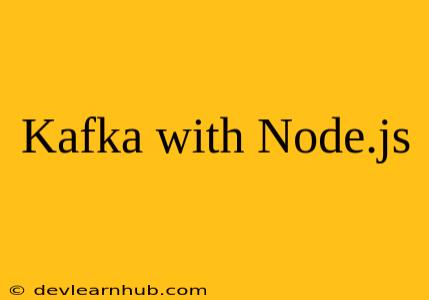Introduction
Kafka, a distributed streaming platform, has become a cornerstone for real-time data processing and event-driven architectures. Its ability to handle massive volumes of data at high throughput, combined with its scalability and fault tolerance, makes it ideal for a wide range of use cases, from real-time analytics and monitoring to message queuing and event sourcing. Node.js, with its asynchronous and event-driven nature, is a natural fit for working with Kafka, enabling developers to build efficient and scalable applications that leverage the power of streaming data.
This article delves into the realm of integrating Kafka with Node.js, exploring the fundamental concepts, practical implementations, and best practices for building robust and efficient data pipelines.
Understanding Kafka and Node.js
Kafka: The Distributed Streaming Platform
Kafka is a distributed streaming platform designed for handling real-time data streams. It acts as a central hub for publishing, subscribing to, and processing streams of events. Here's a breakdown of its key features:
- Publish-Subscribe Model: Kafka follows a publish-subscribe model where producers publish messages to topics, and consumers subscribe to these topics to receive the messages.
- Distributed and Scalable: Kafka is distributed across multiple nodes, enabling horizontal scaling to handle increasing data volumes.
- Fault-tolerant: Kafka ensures data durability by replicating messages across multiple nodes.
- High Throughput: Kafka is designed to handle massive data streams efficiently, supporting high throughput and low latency.
- Durable and Reliable: Kafka guarantees message delivery and ensures data persistence even in case of failures.
Node.js: The Asynchronous, Event-Driven Framework
Node.js is a JavaScript runtime environment built on Chrome's V8 JavaScript engine. Its asynchronous and event-driven nature makes it an ideal choice for building real-time applications and handling I/O-intensive tasks. Key aspects of Node.js that align well with Kafka include:
- Asynchronous Operations: Node.js allows you to handle multiple concurrent operations without blocking the main thread, making it efficient for handling large volumes of messages.
- Event-driven Architecture: Node.js thrives on an event-driven architecture, where code is executed in response to specific events, enabling it to handle events from Kafka seamlessly.
- JavaScript Ecosystem: Node.js has a vast ecosystem of libraries and modules, including specialized Kafka clients, making integration easier.
Integrating Kafka with Node.js
Choosing a Kafka Client
Multiple Node.js clients are available for interacting with Kafka, each offering its unique features and functionalities. Here are some of the popular choices:
- kafka-node: A well-established client library, offering a comprehensive set of features for both producers and consumers.
- node-rdkafka: A high-performance client built on librdkafka, a C++ library for Kafka, providing low-level access and optimal performance.
- @nestjs/kafka: A dedicated Kafka module for NestJS, a framework for building scalable and modular Node.js applications.
The choice of client depends on your specific needs and project requirements. For most use cases, kafka-node or node-rdkafka are solid options, offering a balance of features, performance, and community support.
Producer Example with kafka-node
Let's illustrate how to produce messages to a Kafka topic using kafka-node:
const kafka = require('kafka-node');
const Producer = kafka.Producer;
const client = new kafka.KafkaClient({ kafkaHost: 'localhost:9092' });
const producer = new Producer(client);
const payloads = [
{ topic: 'myTopic', messages: ['Hello from Node.js'] },
];
producer.on('ready', function() {
console.log('Producer is ready');
producer.send(payloads, function(err, data) {
console.log('Sent message: ', data);
});
});
producer.on('error', function(err) {
console.log('Error: ', err);
});
This code snippet creates a Kafka producer instance, connects to the Kafka broker at localhost:9092, and sends a message to the topic myTopic. The producer emits events when it's ready to send messages or encounters errors.
Consumer Example with kafka-node
Here's an example of consuming messages from a Kafka topic using kafka-node:
const kafka = require('kafka-node');
const Consumer = kafka.Consumer;
const client = new kafka.KafkaClient({ kafkaHost: 'localhost:9092' });
const consumer = new Consumer(client, [
{ topic: 'myTopic', partition: 0 },
], { autoCommit: false });
consumer.on('message', function(message) {
console.log('Received message: ', message.value);
consumer.commitOffset(['myTopic'], [message.offset], () => {
console.log('Offset committed');
});
});
consumer.on('error', function(err) {
console.log('Error: ', err);
});
This code creates a Kafka consumer instance, subscribes to the myTopic partition 0, and listens for incoming messages. For each message, the consumer prints the message value and commits the offset to ensure that messages are processed only once.
Building Real-time Data Pipelines
Data Ingestion and Processing
Kafka and Node.js make it possible to build robust data pipelines that can ingest and process data in real time. Let's consider a scenario where we want to process user events from a website:
- Event Capture: Use Node.js to capture user events such as clicks, page views, or form submissions.
- Event Transformation: Preprocess and transform the raw events into a suitable format for Kafka.
- Kafka Production: Publish these transformed events to a designated Kafka topic.
- Real-time Analytics: Consumer applications can subscribe to the Kafka topic and perform real-time analytics, such as calculating user engagement metrics or identifying trends.
Message Queuing and Event Sourcing
Kafka can also serve as a reliable message queue for asynchronous communication between services. Node.js applications can publish tasks to Kafka topics, and other services can consume and process these tasks independently. This asynchronous approach enables decoupling services and improving system resilience.
Furthermore, Kafka can be used for event sourcing, where all changes to an application's state are captured as events and stored in Kafka. This approach provides a complete audit trail of all events, facilitating debugging, auditing, and replaying of events for various purposes.
Best Practices for Kafka and Node.js Integration
- Use a Reliable Kafka Client: Choose a stable and well-supported Kafka client library for optimal performance and ease of integration.
- Handle Errors Gracefully: Implement robust error handling mechanisms to prevent data loss and ensure the reliability of your data pipeline.
- Optimize for Performance: Consider strategies like message batching, compression, and asynchronous processing to enhance throughput and efficiency.
- Monitor and Analyze: Implement monitoring and logging to track the performance of your Kafka consumers and producers, and identify potential bottlenecks.
- Use Appropriate Data Structures: Select data structures suitable for efficiently storing and processing data in Kafka, such as JSON or Avro.
Conclusion
The combination of Kafka and Node.js offers a powerful toolkit for building real-time data pipelines, enabling developers to handle massive data volumes, process events in real time, and build scalable and fault-tolerant systems. By leveraging the strengths of both technologies, you can create innovative applications that harness the power of streaming data to enhance user experiences, improve business insights, and automate workflows. Remember to follow best practices, choose appropriate tools, and design your data pipelines with a focus on efficiency, reliability, and scalability.