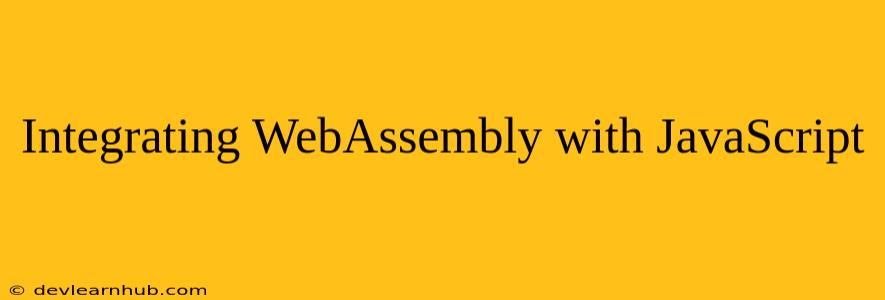Introduction
WebAssembly (Wasm) has emerged as a powerful technology for extending the capabilities of web applications. As a low-level, portable bytecode format, Wasm enables developers to execute code written in languages like C, C++, Rust, and Go in the browser. This opens up a world of possibilities for performance-critical applications, complex computations, and integration with existing codebases.
While Wasm itself is a binary format, it is designed to be tightly integrated with JavaScript. This integration allows developers to leverage the strengths of both technologies, creating powerful and efficient web applications.
This article provides a comprehensive guide to integrating WebAssembly with JavaScript, covering everything from basic concepts to advanced techniques and real-world examples.
Understanding WebAssembly and JavaScript
WebAssembly: The Power of Compiled Code
WebAssembly is a binary instruction format that can be executed by web browsers. It is designed to be fast, efficient, and portable across different platforms. Wasm modules can be loaded and executed in JavaScript, allowing developers to run compiled code directly in the browser.
Key features of WebAssembly:
- Performance: Wasm modules run at near-native speeds, making them ideal for performance-critical applications.
- Portability: Wasm modules can be executed on any platform that supports the WebAssembly specification, including all major web browsers.
- Security: Wasm modules are sandboxed, meaning that they cannot access sensitive system resources.
- Interoperability: Wasm modules can interact with JavaScript, enabling them to access the browser's DOM, network, and other APIs.
JavaScript: The Glue That Holds Everything Together
JavaScript is the ubiquitous language of the web, providing interactivity and dynamic behavior to web pages. Its versatility, wide adoption, and extensive ecosystem make it an essential tool for web development.
JavaScript plays a crucial role in integrating WebAssembly by:
- Loading and initializing Wasm modules: JavaScript can load Wasm modules from the network or local storage and create instances of them for execution.
- Exposing functions to JavaScript: Wasm modules can export functions that can be called from JavaScript code.
- Accessing JavaScript objects: Wasm modules can import and use JavaScript objects, allowing them to interact with the browser environment.
Integrating WebAssembly with JavaScript: The Essentials
1. Compiling Your Code
The first step in integrating WebAssembly with JavaScript is to compile your code into Wasm modules. This typically involves using a compiler for your chosen language, such as Emscripten for C/C++ or the Rust toolchain for Rust. The compiler will generate a .wasm file containing the compiled bytecode.
2. Loading the WebAssembly Module
JavaScript provides the WebAssembly API for loading and interacting with Wasm modules. The following code snippet demonstrates how to load a Wasm module using the WebAssembly.instantiate method:
// Load the Wasm module
fetch('my_module.wasm')
.then(response => response.arrayBuffer())
.then(buffer => WebAssembly.instantiate(buffer))
.then(result => {
// Access the module and its exports
const module = result.module;
const instance = result.instance;
// ...
});
3. Accessing Exported Functions
Wasm modules can export functions that can be called from JavaScript. The exported functions are available in the instance.exports object. The following code snippet demonstrates how to call an exported function:
// Call the exported function 'add'
const result = instance.exports.add(10, 20);
console.log(result); // Output: 30
4. Passing Data Between JavaScript and WebAssembly
Wasm modules can exchange data with JavaScript using various mechanisms:
- Linear Memory: Wasm modules have a shared memory space that can be accessed by both JavaScript and WebAssembly.
- Memory Views: JavaScript can access and manipulate Wasm memory directly using typed memory views, like
Uint8Array. - Passing Values: Basic data types like integers and floats can be passed between JavaScript and Wasm functions as arguments.
5. Handling Errors
WebAssembly can throw errors, just like any other JavaScript code. These errors can be caught and handled using JavaScript's try...catch block.
try {
// Code that may throw a WebAssembly error
} catch (error) {
console.error('WebAssembly error:', error);
}
Advanced Techniques and Best Practices
1. Asynchronous Loading:
For larger Wasm modules, it's beneficial to load them asynchronously to avoid blocking the main thread.
WebAssembly.instantiateStreaming(fetch('my_module.wasm'), {
// Import object if necessary
}).then(result => {
// ...
});
2. Memory Management:
Efficient memory management is crucial for performance. Use tools like emscripten_malloc and emscripten_free to allocate and free memory within the Wasm module.
3. Optimization Techniques:
- Code Optimization: Compile your Wasm modules with optimization flags enabled for improved performance.
- Memory Alignment: Ensure that data structures are properly aligned in memory for better performance.
- Cache Utilization: Optimize your code to take advantage of the browser's CPU cache.
4. Security Considerations:
- Sandboxing: WebAssembly runs in a sandboxed environment, preventing malicious code from accessing sensitive system resources.
- Input Validation: Always validate user input before passing it to Wasm modules.
- Data Sanitization: Sanitize any data exchanged between JavaScript and WebAssembly to prevent potential attacks.
Real-World Examples
1. Game Development:
WebAssembly is used in many game engines, such as Unity and Unreal Engine, to provide high-performance 3D graphics and physics simulations.
2. Image and Video Processing:
Wasm modules can be used to implement computationally intensive image and video processing algorithms, enabling real-time image editing and video analysis.
3. Machine Learning:
WebAssembly can be used to deploy machine learning models in the browser, allowing for on-device inference and personalized experiences.
4. Scientific Computing:
Wasm is used in scientific applications like data visualization, simulations, and analysis, leveraging its performance and portability.
Conclusion
Integrating WebAssembly with JavaScript opens up a wide range of possibilities for web developers. By leveraging the power of compiled code, developers can create fast, efficient, and feature-rich web applications. The integration of Wasm with JavaScript provides a robust and flexible platform for building innovative web experiences.
As the WebAssembly ecosystem continues to evolve, we can expect even more exciting applications and advancements in this powerful technology.