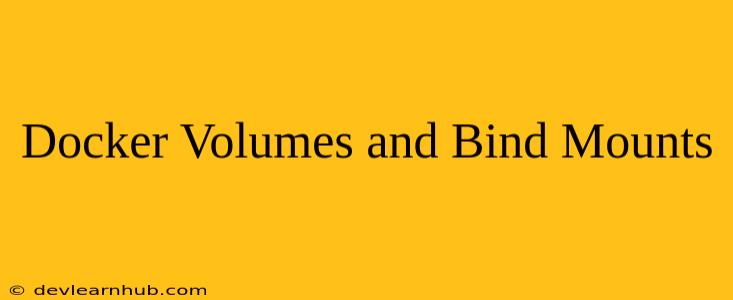Introduction
Docker is a powerful platform for containerizing applications, enabling developers to package and run applications in isolated environments. One crucial aspect of Docker is managing data persistence within containers. Docker volumes and bind mounts play a vital role in this area, offering different approaches to store and access data that persists beyond the container's lifecycle.
This comprehensive guide delves into the world of Docker volumes and bind mounts, exploring their functionalities, use cases, and how they enhance data management within Docker containers.
What are Docker Volumes?
Docker volumes are a mechanism for persisting data outside of the container's file system. When you create a volume, Docker allocates a dedicated space on the host machine where the container can store its data. This space is independent of the container's image, meaning the data remains even after the container is removed, stopped, or rebuilt.
Key Features of Docker Volumes
- Persistence: Data stored in volumes persists even when the container is deleted or stopped.
- Data Sharing: Volumes can be shared between multiple containers.
- Data Backups: You can easily back up volume data and restore it when needed.
- Data Management: Docker provides tools for managing volumes, such as creating, deleting, and listing volumes.
Benefits of Using Docker Volumes
- Data Persistence: Volumes ensure that data doesn't disappear when containers are restarted or removed, which is crucial for applications that rely on persistent data storage.
- Data Separation: Volumes isolate container data from the host file system, promoting data security and reducing the risk of accidental changes to the host machine.
- Ease of Management: Docker's volume management tools simplify the process of creating, deleting, and managing persistent data.
Understanding Bind Mounts
Bind mounts are a different way to mount directories into a container, allowing access to files and directories on the host machine directly within the container. Unlike volumes, bind mounts don't create independent storage spaces; instead, they directly link a host directory to a directory within the container.
How Bind Mounts Work
When you bind mount a directory, Docker creates a direct link between a host directory and a directory within the container's file system. Any changes made within the container's mounted directory will directly reflect in the host directory, and vice versa.
Considerations with Bind Mounts
- Security Concerns: Bind mounts offer less security than volumes because they directly expose host directories to the container.
- Host File System Modifications: Changes made inside the container can unintentionally impact the host file system.
- Data Sharing: Bind mounts are not ideal for sharing data between containers.
When to Use Docker Volumes and When to Use Bind Mounts
The choice between Docker volumes and bind mounts depends on the specific use case and requirements:
Use Docker Volumes When:
- Persistence is critical: Volumes ensure data survives container restarts or deletions.
- Data isolation is essential: Volumes separate container data from the host system.
- Data sharing is required: Volumes allow data sharing between multiple containers.
Use Bind Mounts When:
- Temporary access to host files is needed: Bind mounts offer quick and direct access to host directories.
- Data sharing is not a concern: Bind mounts are not suitable for sharing data between containers.
- Performance optimization: Bind mounts can sometimes offer faster data access compared to volumes.
Examples of Docker Volumes and Bind Mounts
Let's illustrate the differences between volumes and bind mounts with practical examples:
Example 1: Using a Volume for a Database
docker run -d -v my-database-data:/var/lib/postgresql/data postgres:latest
In this example, a volume named my-database-data is created and mounted to the /var/lib/postgresql/data directory within the PostgreSQL container. This volume will store the database data, ensuring its persistence even if the container is removed or stopped.
Example 2: Using a Bind Mount for a Configuration File
docker run -d -v /home/user/my-app-config:/app/config my-app:latest
Here, the /home/user/my-app-config directory on the host machine is bind-mounted to the /app/config directory within the container. Any changes made to the configuration files within the container will directly affect the files on the host machine.
Best Practices for Docker Volumes and Bind Mounts
- Use volumes for persistent data: Always prefer volumes for storing persistent data that needs to survive container restarts or deletions.
- Use bind mounts cautiously: Bind mounts should be used with caution, especially for production environments, as they expose host directories to the container.
- Manage volume permissions: Ensure appropriate permissions are set on volumes to prevent unauthorized access.
- Use dedicated volumes for data: Create separate volumes for different types of data to maintain organization and data security.
Conclusion
Docker volumes and bind mounts are indispensable tools for managing data within Docker containers. Volumes provide persistent data storage and isolation, while bind mounts offer direct access to host directories. Understanding when and how to use each option is crucial for building reliable and efficient containerized applications. By applying the best practices outlined in this guide, you can ensure that your data is managed effectively and securely within the Docker ecosystem.