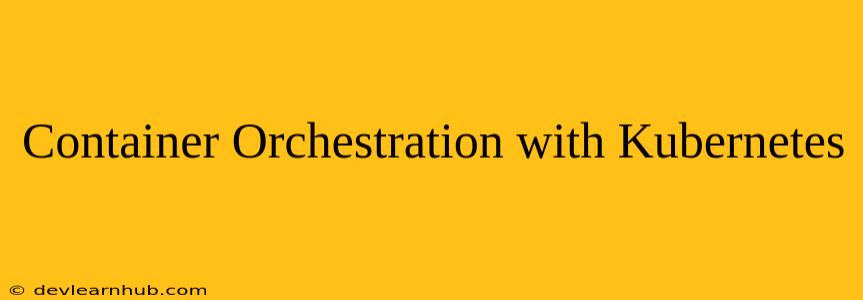Introduction to Kubernetes
In today's fast-paced digital world, applications are becoming increasingly complex and distributed. Managing these applications across multiple servers, ensuring high availability and scalability, can be a daunting task. Enter Kubernetes, an open-source container orchestration platform that has revolutionized how we deploy, manage, and scale containerized applications.
Understanding Container Orchestration
Container orchestration is the process of automating the deployment, scaling, and management of containerized applications. This involves tasks such as:
- Deployment: Deploying containers to a cluster of nodes.
- Scaling: Automatically scaling applications based on demand.
- Networking: Connecting containers and services within the cluster.
- Health checks: Monitoring the health of containers and services.
- Self-healing: Restarting failed containers and redeploying them to healthy nodes.
Why Use Kubernetes?
Kubernetes offers several advantages for deploying and managing containerized applications:
- Scalability and High Availability: Kubernetes automatically scales applications based on resource demands and ensures high availability by replicating containers across multiple nodes.
- Simplified Deployment and Management: Kubernetes streamlines the deployment process and simplifies the management of containerized applications.
- Resource Optimization: It efficiently utilizes cluster resources by scheduling containers on the most appropriate nodes.
- Security and Isolation: Kubernetes provides robust security measures and isolates containers from each other.
- Rolling Updates: Enables gradual updates to applications without downtime, ensuring a smooth transition.
- Self-healing: Kubernetes automatically restarts failed containers and redeploys them to healthy nodes, ensuring continuous operation.
- Flexibility: Supports various deployment strategies, including rolling updates, canary deployments, and blue-green deployments.
- Open-Source and Community Driven: Kubernetes is an open-source platform with a vibrant community, offering extensive documentation, tutorials, and support.
Key Concepts in Kubernetes
- Pods: The smallest deployable unit in Kubernetes, representing a single instance of an application container.
- Deployments: Manage the deployment and scaling of pods.
- Services: Provide a stable and discoverable endpoint for accessing applications running within pods.
- Namespaces: Logical grouping of Kubernetes resources, isolating applications and their resources.
- Nodes: Physical or virtual machines that host pods.
- Master Node: The control plane of the Kubernetes cluster, responsible for managing the cluster state.
- Controllers: Components that automate the creation and management of pods, services, and deployments.
- Labels and Selectors: Used to label and identify resources, facilitating grouping and management.
Getting Started with Kubernetes
To get started with Kubernetes, you can use one of the following methods:
- Minikube: A single-node Kubernetes cluster for local development.
- Kubernetes in Docker (KIND): A lightweight Kubernetes distribution running inside Docker.
- Cloud-based Kubernetes Services: Services offered by cloud providers like AWS, Azure, and Google Cloud Platform.
Building a Kubernetes Application
Let's illustrate how to build a simple Kubernetes application using a sample "Hello World" application:
- Create a Dockerfile: This file defines the instructions to build a Docker image for your application.
FROM nginx:latest
COPY index.html /usr/share/nginx/html/
- Create an index.html file:
<!DOCTYPE html>
<html>
<head>
<title>Hello World</title>
</head>
<body>
<h1>Hello World from Kubernetes</h1>
</body>
</html>
- Build the Docker Image:
docker build -t hello-world .
- Create a Kubernetes Deployment:
apiVersion: apps/v1
kind: Deployment
metadata:
name: hello-world-deployment
spec:
replicas: 3
selector:
matchLabels:
app: hello-world
template:
metadata:
labels:
app: hello-world
spec:
containers:
- name: hello-world
image: hello-world:latest
ports:
- containerPort: 80
- Create a Kubernetes Service:
apiVersion: v1
kind: Service
metadata:
name: hello-world-service
spec:
selector:
app: hello-world
ports:
- protocol: TCP
port: 80
targetPort: 80
type: LoadBalancer
- Apply the Deployment and Service:
kubectl apply -f deployment.yaml
kubectl apply -f service.yaml
- Access the Application: Once the deployment and service are applied, you can access the application by browsing to the external IP address provided by the LoadBalancer service.
Benefits of Kubernetes in Modern Application Development
Kubernetes has become a cornerstone of modern application development, offering numerous benefits:
- Microservices Architecture: Kubernetes enables the deployment and management of microservices, allowing for greater flexibility and scalability.
- DevOps and Continuous Integration/Continuous Delivery (CI/CD): Kubernetes seamlessly integrates with DevOps practices, facilitating automated deployments, testing, and rollbacks.
- Cloud-Native Applications: Kubernetes provides the ideal platform for building and deploying cloud-native applications, leveraging the benefits of cloud computing.
- Scalability and Elasticity: Kubernetes dynamically scales applications based on demand, ensuring optimal resource utilization and performance.
- High Availability: Kubernetes ensures the continuous availability of applications by automatically replicating and restarting failed containers.
Conclusion
Kubernetes is a powerful and versatile platform for managing and scaling containerized applications. Its ability to automate deployment, scaling, and management, coupled with its robust features, makes it an essential tool for modern application development. As your application needs grow, Kubernetes provides the scalability, reliability, and flexibility to meet the demands of today's complex and distributed applications.