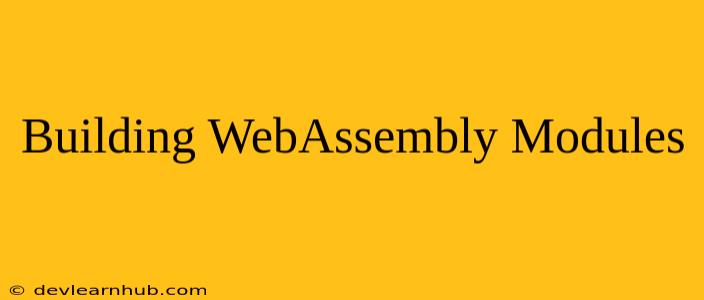WebAssembly (Wasm) is a binary instruction format for a stack-based virtual machine. It is designed to be a portable, efficient, and secure target for compilation of high-level languages like C, C++, Rust, and Go. Wasm modules can be executed in web browsers and other environments that support the Wasm runtime.
Why Build WebAssembly Modules?
- Performance: Wasm modules execute at near-native speeds, significantly improving application performance.
- Portability: Wasm modules are platform-independent and can run in any environment that supports the Wasm runtime.
- Security: Wasm modules execute in a sandboxed environment, limiting their access to system resources.
- Efficiency: Wasm modules are small and efficient, making them ideal for deploying applications with limited resources.
Building WebAssembly Modules
There are several ways to build WebAssembly modules, depending on the programming language and desired level of control.
1. Using a Compiler
- C/C++: Use a compiler like Emscripten to compile C/C++ code to Wasm.
- Rust: Rust offers excellent support for Wasm through the
wasm32-unknown-unknowntarget. - Go: Go can compile to Wasm using the
GOOS=wasmandGOARCH=wasmflags.
2. Using a WebAssembly SDK
- AssemblyScript: A TypeScript-like language that compiles to Wasm.
- WASM-based languages: Languages like WAT and WebIDL can be used to create Wasm modules directly.
3. Using a WebAssembly Compiler API
- JavaScript: JavaScript can be used to compile Wasm modules using the
WebAssembly.compileAPI.
Example: Building a Simple WebAssembly Module with Rust
fn add(x: i32, y: i32) -> i32 {
x + y
}
#[no_mangle]
pub extern "C" fn add_wasm(x: i32, y: i32) -> i32 {
add(x, y)
}
- Create a new Rust project with the following Cargo.toml:
[package]
name = "wasm-example"
version = "0.1.0"
edition = "2021"
[dependencies]
wasm-bindgen = "0.4"
- Build the Wasm module with the following command:
cargo build --target=wasm32-unknown-unknown --release
- This will generate a
wasm-example.wasmfile, which can be loaded and executed in a web browser or other Wasm runtime environment.
Loading and Executing WebAssembly Modules
Wasm modules can be loaded and executed in web browsers using the WebAssembly API. The following JavaScript code demonstrates how to load and execute the wasm-example.wasm module:
fetch('wasm-example.wasm')
.then(response => response.arrayBuffer())
.then(buffer => WebAssembly.instantiate(buffer))
.then(module => {
const instance = module.instance;
const add_wasm = instance.exports.add_wasm;
const result = add_wasm(10, 20);
console.log(result); // Output: 30
});
This code fetches the Wasm module, compiles it, and then calls the add_wasm function exported by the module with the arguments 10 and 20. The result is then printed to the console.
Conclusion
Building WebAssembly modules is a powerful way to improve application performance, portability, security, and efficiency. With the various tools and libraries available, developers can easily integrate Wasm into their applications and unlock its potential for creating high-performance and cross-platform applications.