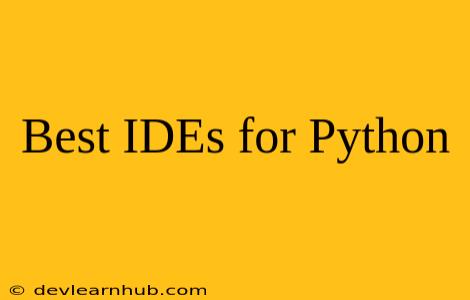Introduction
Choosing the right Integrated Development Environment (IDE) can significantly impact your Python development experience. An IDE provides essential tools for coding, debugging, and testing, streamlining your workflow and boosting productivity. With a plethora of options available, it can be overwhelming to find the perfect IDE for your needs. This guide aims to provide a comprehensive overview of the best IDEs for Python, outlining their strengths, weaknesses, and features to help you make an informed decision.
Key Features to Consider
Before diving into the individual IDEs, let's first discuss the key features you should look for in a Python IDE:
1. Code Editor
The code editor is the heart of any IDE. Look for features such as:
- Syntax highlighting: This helps you visually identify different parts of your code (keywords, variables, comments), making it easier to read and understand.
- Auto-completion: Saves time by suggesting code completions as you type.
- Code refactoring: Provides tools to restructure your code without breaking functionality.
- Linting: Helps identify potential errors and style issues in your code.
- Code navigation: Enables easy movement within your codebase using features like jump to definition, find references, and symbol search.
2. Debugging Tools
Effective debugging tools are essential for identifying and fixing issues in your code. Key features to look for include:
- Breakpoints: Allow you to pause execution at specific points in your code.
- Stepping: Control the execution flow of your code step by step.
- Variable inspection: Allows you to examine the values of variables at different points during execution.
- Call stack inspection: Provides a visual representation of the function calls in your code.
3. Testing Framework Integration
Writing tests is crucial for ensuring code quality and stability. Look for an IDE that:
- Integrates seamlessly with popular Python testing frameworks like unittest and pytest.
- *Provides features for creating, running, and analyzing tests.
- **Offers tools for test-driven development (TDD)*.
4. Project Management
Managing your projects effectively is crucial for larger projects. Look for IDEs with:
- Project creation and configuration tools.
- Version control system (VCS) integration.
- Code organization features like folders and packages.
5. Plugin and Extension Support
Extensibility is crucial for customizing your IDE to meet your specific needs. Look for IDEs with:
- A rich ecosystem of plugins and extensions that can add new features and functionalities.
Top IDEs for Python
Now, let's delve into some of the top IDEs for Python development:
1. PyCharm
PyCharm, developed by JetBrains, is widely regarded as one of the most powerful and feature-rich IDEs for Python. It offers a comprehensive suite of tools for development, debugging, testing, and deployment.
Pros:
- Excellent code completion and navigation: PyCharm excels in these areas, providing intelligent suggestions and helping you navigate your codebase effortlessly.
- Extensive debugging capabilities: With advanced features like breakpoints, stepping, and variable inspection, PyCharm empowers you to quickly identify and fix bugs.
- Strong testing framework integration: PyCharm seamlessly integrates with various testing frameworks, making it easy to write, run, and analyze tests.
- Rich plugin ecosystem: PyCharm's vast plugin library lets you extend its functionality to meet your specific needs.
- Integrated version control: PyCharm supports all major version control systems, streamlining your collaborative workflow.
Cons:
- Resource-intensive: PyCharm is a heavyweight IDE, requiring significant system resources.
- Learning curve: With its extensive feature set, PyCharm can have a steeper learning curve for beginners.
Best for:
- Experienced Python developers who need a powerful and comprehensive IDE.
- Large-scale projects where code organization and debugging are critical.
2. Visual Studio Code (VS Code)
Visual Studio Code (VS Code) is a lightweight and versatile code editor that has become incredibly popular for Python development. While not strictly an IDE, it can be transformed into a powerful development environment with the help of extensions.
Pros:
- Lightweight and fast: VS Code is known for its speed and responsiveness, even on lower-powered machines.
- Highly customizable: With its extensive extension library, you can tailor VS Code to suit your workflow and preferences.
- Excellent Python support: VS Code's Python extension provides features like code completion, linting, debugging, and testing.
- Cross-platform compatibility: VS Code runs seamlessly on Windows, macOS, and Linux.
Cons:
- Less integrated than IDEs: VS Code relies on extensions for many features, which can lead to configuration complexities.
- Less comprehensive debugging features: VS Code's debugging capabilities are not as advanced as some dedicated IDEs.
Best for:
- Developers who prefer a lightweight and customizable environment.
- Beginners who want an easy-to-learn development tool.
- Developers who need support for multiple languages besides Python.
3. Spyder
Spyder is a free and open-source IDE specifically designed for Python scientific computing. It combines a powerful code editor with a scientific workspace and interactive tools.
Pros:
- Excellent for scientific computing: Spyder provides a user-friendly environment for working with NumPy, SciPy, Pandas, and other scientific libraries.
- Interactive data exploration: Its variable explorer and interactive console allow for easy data visualization and analysis.
- Integrated debugging: Spyder offers powerful debugging tools, including breakpoints, stepping, and variable inspection.
- Customizable layout: You can arrange different panels (editor, console, variable explorer) to suit your needs.
Cons:
- Limited features for web development: Spyder is primarily focused on scientific computing and may not be the best choice for web development projects.
- Less extensive plugin ecosystem: Spyder's plugin library is smaller than those of other IDEs.
Best for:
- Data scientists, researchers, and engineers who use Python for scientific computing.
- Developers working with large datasets and complex scientific workflows.
4. Thonny
Thonny is a beginner-friendly IDE designed for teaching Python programming. It offers a simplified interface and provides helpful features for learning the language.
Pros:
- Beginner-friendly: Thonny's simple interface and built-in features make it easy for beginners to learn Python.
- Step-by-step debugging: Thonny's step-by-step debugger helps beginners understand the execution flow of their code.
- Visual variable inspection: Thonny provides a visual representation of variables, making it easier for beginners to grasp data structures.
Cons:
- Limited features for advanced developers: Thonny lacks advanced features found in other IDEs.
- Smaller plugin ecosystem: Thonny has a smaller plugin library compared to other IDEs.
Best for:
- Beginners learning Python programming.
- Students and educators who need a simple and easy-to-use IDE.
5. Atom
Atom is a hackable text editor that can be extended to function as a full-fledged Python IDE. Its open-source nature and extensive plugin library make it highly customizable.
Pros:
- Highly customizable: Atom's extensive plugin library allows you to tailor it to your specific needs and preferences.
- Cross-platform compatibility: Atom runs on Windows, macOS, and Linux.
- Open-source and community-driven: Atom's open-source nature encourages community contributions and fosters a vibrant ecosystem.
Cons:
- Can be resource-intensive: Atom can be resource-intensive, especially with a large number of plugins installed.
- Steeper learning curve: Configuring Atom as a Python IDE can be more challenging for beginners.
Best for:
- Developers who prefer a highly customizable development environment.
- Experienced Python developers who want a lightweight and extensible editor.
Conclusion
Choosing the best Python IDE depends on your individual needs, experience level, and project requirements. Whether you're a seasoned developer or a beginner, the IDEs discussed in this guide offer a range of features and capabilities to enhance your Python development experience. Consider the key features outlined in this guide and choose the IDE that best suits your needs and preferences.